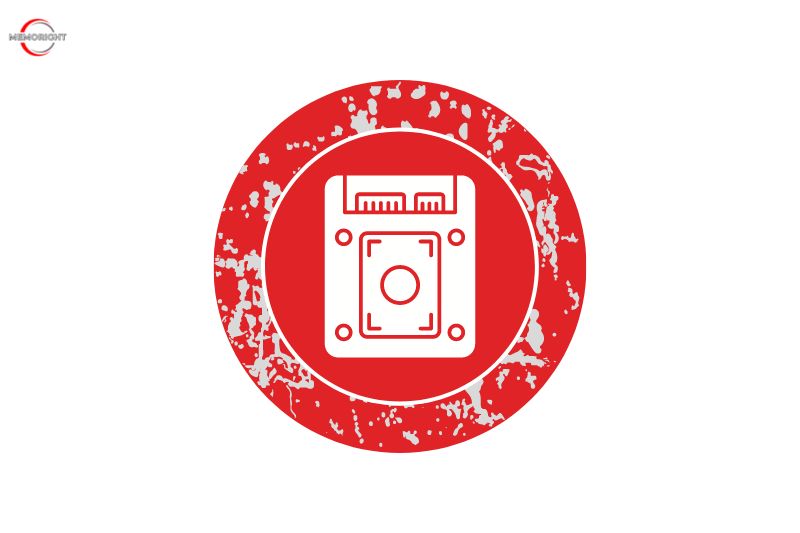An SSD (solid-state drive) is a storage device that uses integrated circuit assemblies as memory to store data persistently, typically using flash memory. An SSD slot is a location on a laptop or desktop PC where an SSD can be inserted. SSDs are faster and more reliable than HDDs (hard disk drives), which means they can load programs and files much faster.
How many SSD can a PC have? It’s important to assess your requirements when deciding how many solid-state drives to put in a computer or laptop. We’ll explain all of this below before you invest in more than you need.
Should You Need More SSD On a Computer?
People have been asking if they can put more than one SSD in their computer and the answer is yes! You can put as many SSDs on your computer as you want, but you will need to make sure that your motherboard supports them. You will also need to make sure that you have enough room in your case to fit all of the SSDs.
Some people are choosing to put multiple SSDs in their computer to increase the speed at which their computer operates. When you have multiple SSDs on your computer, the operating system and the applications that you use will be installed on one of the SSDs, while the other SSDs will be used for storage. This can help to improve performance because your computer can access the data it needs faster. If you’re thinking about adding multiple SSDs to your computer, keep a few things in mind.
How Many SSD Can a PC Have: The Motherboard Support
You must first confirm that your motherboard can accommodate several SSDs. You can discover this information by looking at your motherboard’s specifications or contacting the manufacturer. Also, ensure that your case has enough space for all the SSDs.
It’s crucial to set up a RAID array when installing several SSDs. This will allow your computer to use the SSDs as one unit and improve performance. You may establish a number of different types of RAID arrays, and you can learn more about them online.
Most motherboards that enable RAID also support SATA III, the most recent SATA disk standard. A SATA controller card can be used to add more SATA ports if your motherboard is an older model.
RAID array setup is simple, but it’s vital to understand the various types of arrays before you begin. If your motherboard is older, you may be able to add more SATA ports by utilizing a SATA controller card.
How Many SSD Slots Does Your Laptop Have?
The best approach to learning how many SSD slots your laptop has is to search the manufacturer’s website and look at the notebook’s specifications. The model number of your laptop might need to be entered. You can get the model number by selecting the Start button and then entering “system information” in the search box. In general, a laptop has one SSD slot or none at all. Modern computers contain many slots.
If your laptop lacks an SSD slot, you can always swap out your HDD for a 2.5-inch SSD. Despite having chip-based internals, 2.5-inch SSDs are the same size as a normal laptop HDD. If it slows down your laptop, you must swap out your HDD with this 2.5-inch SSD.
Check to see if your HDD has an IDE or SATA port before replacing it. An alternative is to swap out the DVD drive for an SSD. Purchase a case that resembles a DVD, insert your 2.5-inch SSD inside of it, and then swap out the DVD drive.
How Many SSDs Can You Have At Once?
The SATA standard, which in most systems supports 6–8 drives, likewise limits SATA SSDs, but 2.5-inch drives are much smaller than 3.5-inch drives. This enables mounting 2-4 inside of even compact enclosures easier.
Even mounting that would be unsafe with an HDD (like using tape, which wouldn’t protect the disks from rattle and shock) works perfectly fine with an SSD since there are no moving parts inside that need to be reinforced for shock absorption.
SSDs, on the other hand, may employ NVMe bandwidth and have an M.2 form size, unlike HDDs. These M.2 NVMe SSDs enable installing even more SSDs than would typically be possible with SATA alone. Still, your motherboard may have bandwidth restrictions prohibiting all NVMe drives from operating at their full potential.
On some motherboards, there are only roughly two M.2 slots, but as you move up from there, you can see anything from three to six (on very high-end workstation-class Motherboards).
Many of these M.2 slots on budget boards will only support SATA bandwidths and may even disable one or two SATA ports when in use. If you want a SATA setup, pay attention to the documentation for your motherboard.
How Many SSD Do You Need For Gaming?
Frozen screens, broken graphics, and lags are a huge pain, especially when you are in the middle of playing a game. Luckily, all of this can be fixed by using an SSD. So how many SSD do you need for gaming?
Nowadays, most laptops and computers come with many types from 128GB to 2TB of solid-state drive (SSD). The 128GB SSD is like a base option. If you are a casual gamer who is happy with playing only one basic game, 128GB SSD storage will do a decent job for you.
However, if you are a serious gaming enthusiast who consistently plays most graphic games, then a 128GB SSD is not the right option. What you need for them is at least a 256GB SSD or higher than 256GB. The higher the SSD storage, the more pleasant the experience of playing games.
Should You Use RAID With A Multi-SSD Setup?
RAID, or Redundant Array of Independent Disks, is a technology commonly used with multiple hard drives in a server setup or other setup requiring data redundancy. At the same time, not all RAID arrays are focused on providing backup purposes, the ones that do provide great data redundancy.
Besides redundancy, RAID arrays can also be used to pool several drives into one larger, seamless pool of storage. The slowest drive will limit the speed of this pool, though, so it’s recommended not to mix SSDs and HDDs in a RAID array (Unless you use the SSDs as a write cache). However, recommended using SSDs only in a RAID array.
Check out these benchmarks from Userbenchmark.com, which show a considerable performance improvement from running SSDs in a RAID 0 configuration. Let’s line up the pros and cons of RAID with multiple SSDs:
Pros:
- Redundancy with some RAID arrays
- Higher performance with certain RAID setups
- Striping and redundancy- generally good things about RAID, not just with SSDs
Cons:
- Prohibitively expensive, especially for redundancy-focused arrays
- Speeds must all match or the slowest drive will bottleneck the rest
- RAID Controller failure adds risk
Is It Worth Having 2 SSDs on a Computer?
Second drives are often used to store less frequently accessed files like videos, photos, and documents. If you only use your second drive for these kinds of files, then a hard disk drive (HDD) is more than enough. However, if you use your second drive for more demanding tasks like gaming or video editing, you may want to consider connecting an SSD to increase loading speed.
Conclusion
SSD is your present as well as your future. Having an SSD means you don’t need a hard drive (HDD) anymore. It was designed to improve the performance and speed of your computer or laptop. SSD is also a blessing for gaming enthusiasts.
In this article, we shared some of the information regarding SSD storage devices. Hoping this blog information can help you in some cases.