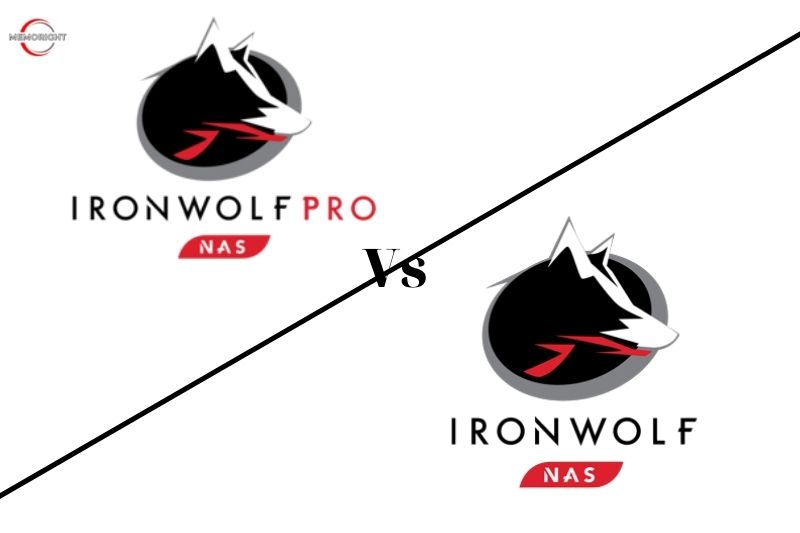With 40 years of experience in hard disk production, Seagate provides reliable storage media for users with various series – Seagate Exos, FireCuda, IronWolf, etc. The IronWolf series is Seagate’s line of professional hard drives, focused on enterprises and prosumers who need high capacity and reliability in storage solutions. There are two options for you – IronWolf vs IronWolf Pro. Choose the one that best fits your needs.
Overview of IronWolf and IronWolf Pro
IronWolf
| # | Preview | Product | Rating | Price | |
|---|---|---|---|---|---|
| 1 |

|
Seagate IronWolf 8TB NAS... | 22,932 Reviews | $241 $139 | View on Amazon |
| 2 |

|
Seagate IronWolf 14TB NAS... | 358 Reviews | $245 | View on Amazon |
| 3 |

|
Seagate IronWolf Pro... | 135 Reviews | $629 $219 | View on Amazon |
| 4 |

|
Seagate IronWolf 12TB NAS... | 187 Reviews | $321 $244 | View on Amazon |
| 5 |

|
Seagate IronWolf Pro 4TB NAS... | 4 Reviews | $89 | View on Amazon |
| 6 |

|
Seagate IronWolf Pro 14 TB NAS... | 81 Reviews | $489 $239 | View on Amazon |
The IronWolf range is Seagate’s professional range of drives. The range is focused on businesses and prosumers who need serious capacity and reliability in their storage solutions. Seagate’s focus for these drives is on Network Attached Storage (NAS), but they’re equally relevant to users who want serious reliability from their in-system storage and RAID arrays.
IronWolf Pro
| # | Preview | Product | Rating | Price | |
|---|---|---|---|---|---|
| 1 |

|
Seagate IronWolf Pro 16TB NAS... | 22,846 Reviews | $279 $249 | View on Amazon |
| 2 |

|
Seagate IronWolf Pro 14 TB NAS... | 81 Reviews | $489 $239 | View on Amazon |
| 3 |

|
Seagate IronWolf Pro 4TB NAS... | 4 Reviews | $89 | View on Amazon |
| 4 |

|
Seagate IronWolf Pro... | 33 Reviews | $344 | View on Amazon |
| 5 |

|
Seagate IronWolf Pro... | 1 Reviews | $445 | View on Amazon |
| 6 |

|
Seagate IronWolf Pro 8TB NAS... | 50 Reviews | $219 | View on Amazon |
If the IronWolf range of drives isn’t quite serious enough for you, there’s always the IronWolf Pro range of drives to add on top. The Pro line-up of drives is Seagate’s top-of-the-range Storage of NAS hard drives. They take everything great about the IronWolf drives and dial it up to 11. The Pro drives are going to give you greater reliability, faster speeds, and longer life. More on that and how they compare, coming up.
Technical Data Comparison Differences
| Feature | IronWolf (12-18 TB) | IronWolf (4-10 TB) | IronWolf Pro (12-20 TB) | IronWolf Pro (2-10 TB) |
| 24/7 operation | ✓ | |||
| RAID support | All configurations | |||
| Recording technology | CMR | |||
| Enclosure | 1-8 bays | Up to 24 bays | ||
| Drive design | Helium | Air | Helium | Air |
| Spindle speed | 7200 rpm | 5400/5900/7200 rpm | 7200 rpm | |
| Cache | 256 MB | 64 / 256 MB | 256 MB | |
| Power-on hours per year (24×7) | 8760 | |||
| Workload | 180 TB/year | 300 TB/year | ||
| MTBF | 1 million hours | 1.2 million hours | ||
| Load/unload cycles | 600 | N/A | ||
| Non-recoverable Read Errors per Bits | <1 in 10^15 | <1 in 10^14 / <1 in 10^15 | <1 in 10^15 | |
| Vibration sensor (RV) | ✓ | |||
| Max sustained data transfer rate | 210 – 240 MB/s | 180 – 210 MB/s | 240 – 285 MB/s | 220 – 240 MB/s |
| Average power consumption | 7.3 – 7.8 W | 4.8 – 10.1 W | 7.6 – 8.0 W | 6.7 – 10.1 W |
| Idle power consumption | 5.0 – 5.5 W | 3.4 – 7.8 W | 5.0 – 5.5 W | 3.8 – 7.8 W |
| Standby power consumption | 1.0 – 1.2 W | 0.25 – 1 W | 1.0 – 1.25 W | 1.0 – 1.2 W |
| Noise levels | 28-30 dB | 23 – 32 dB | 28 – 32 dB | 28 – 30 dB |
| Warranty | 1M hours MTBF
3-year limited warranty |
1.2M hours MTBF
5-year limited warranty |
||
| Seagate Rescue Data Recovery | 3 years | 5 years | ||
IronWolf vs IronWolf Pro
Features
The biggest difference between the two is this:
- IronWolf was designed for NAS drives in homes, SOHOs, and small businesses with up to 8 drive bays.
- IronWolf Pro, on the other hand, is for businesses and digital artists who need extremely high performance from their NAS servers with up to 24 drive bays.
The larger Ironwolf drives, starting at 8 TB and higher, spin at 7200 rpm, while the smaller capacity models spin at 5400 or 5900 rpm, as can be seen in the comparison table above. But the 7200 rpm speed applies to all IronWolf Pro drives.
Capacity
When selecting a NAS hard drive, capacity is an important factor. Thus, this part is about IronWolf vs IronWolf Pro for capacity.
Unlike Seagate Exos or FireCuda series, the IronWolf series is limited to 3.5-inch hard drive storage. IronWolf series drives offer a staggering number of storage options, starting at just 1TB (the Pro series starts at 2TB) and going up to 20TB per drive. IronWolf includes 1
TB, 2TB, 3 TB, 4TB, 6TB, 8TB, 10TB, 12TB, 14TB, 16TB, and 18TB, while IronWolf Pro includes 4TB, 6TB, 8TB, 10TB, 12TB, 14TB, 16TB, 18 TB, and 20TB.
Performance
Although both IronWolf and IronWolf Pro drive deliver excellent performance, the IronWolf Pro offers some benefits for high-end users looking for a high level of reliability.
At 4TB capacity, the Pro drive offers an additional 40MB/s transfer speed (up to 220MB/s for the Ironwolf Pro vs. 180MB/s for the Ironwolf) and double the cache. The Pro variant also boasts an average lifespan of 200,000 hours longer than the standard IronWolf. It provides faster access to your work files and, less backup time, a 20% longer average lifespan.
But in real life, which drive is faster will depend on your type of enclosure or rack. The IronWolf will likely lead in smaller compartments, while the Pro version will perform better in larger cases or storage racks. This can be attributed to the vibration optimization of the Pro version.
Reliability and Warranty
The Pro drives also have a higher workload rating of 300TB/year, compared to 180TB/year for the Ironwolf. Overall, Seagate seems to be less reliable at lower capacities. IronWolf provides a three-year limited warranty, while IronWolf Pro a five-year limited warranty.
Noise
The Ironwolf has a noise level rating of 23-32dB, which is low enough to place the NAS hard drive in your living room or in your study. Not all IronWolf Pro drives are as quiet because the professional audience that the Pro drives target does not really care much about sound levels. But they still stay under a pretty quiet 32 dB level.
Price
When choosing an HDD, the budget should also be taken into consideration. Here, we will show you the last difference between IronWolf and IronWolf Pro. It is the price. According to the official site, the 4TB IronWolf Pro is about $129.99, but the price of the 4TB IronWolf is about $84.99.
As for IronWolf vs IronWolf Pro, IronWolf Pro is more expensive than IronWolf.
Which One to Choose
In short, IronWolf Pro drives will give you greater reliability, faster speeds, and a longer life span. But, it has a higher price. While the IronWolf is our choice for home users with a cheaper price but suitable for normal options.
How Much Space Should You Leave on SSD?
When a drive is filled to capacity, it can cause a variety of problems for Windows systems that are designed to function with a certain amount of empty space. The system may become slow or unresponsive, and it may be difficult to install new programs or save files. But just how much empty space do you really need? Let’s say you have a 100GB hard drive. Windows will take up about 20-30GB, depending on which version you’re using, so you’ll have around 70GB left for your files.
And as a general rule of thumb, you should have at least 15% of your drive’s capacity free at all times. So in this case, you’d want at least 10GB of free space. Of course, if you have a lot of large files, you may need more space. And if you never delete anything, you may eventually run out of room. But as long as you keep an eye on your free space and make sure you have enough, you shouldn’t have any problems.
FAQs
Is IronWolf better than WD Red?
The IronWolf NAS models deliver slightly better performance compared to the WD Red / WD Red Plus but have correspondingly higher power consumption numbers.
How long does IronWolf Pro drive last?
A NAS drive is designed to be on 24 hours a day, 7 days a week. The NAS hard drive is also rated to handle over three times the workload of the desktop drive. Finally, the desktop drive has a Mean Time Between failures (MTBF) of 750,000 hours. That’s over 85 years.
How good is Seagate IronWolf?
5.0 out of 5 starsSeagate IronWolf 8TB NAS HDD – Quiet, Fast, Reliable, and a Good Value when On-Sale. Pros: – High Capacity. – Quiet compared with other 7200 rpm NAS Drives (HGST).
Conclusion
In conclusion, this post has demonstrated the distinctions between the IronWolf vs IronWolf Pro in 5 cases. We think that you can easily know which SSD hard drive is better for you. And if you have any different ideas for Ironwolf and Ironwolf Pro, you can take a look at other product comparisons here.